CS 1.6 Server Tools and amx mod plugins
Installation
Move, copy or upload addons, models and sound directories to your servers cstrike directory.
This Chicken Mod plugin will only work for Counter-Strike 1.6
* You must have AMX ModX installed for this plugin to work.
* Edit the amx plugin.ini file in addons\amxmodx\configs and add amx_chicken.amxx to the file, then save and upload. Don't forget to restart the server.
Configuration
Open the config.cfg file with any text editor, such as notepad. Any line beginning with // is a comment line, and is only there to help you understand the line below it. Any line that does not begin with // is a line that you can change in order to change the options in the plugin. While this is pretty self-explanatory, some people may need to understand that 1 usually means ON, and 0 usually means OFF.
Admin commands
say /chickenmenu - displays the menu of options for admins
amx_chicken <*|@1,2,3|player> - turns all players, a team, or a single player into a chicken
amx_unchicken <*|@1,2,3|player> - turns all players, a team, or a single player back into a human
Player commands:
say /chickenme - turns the player in to a chicken
say /unchickenme - turns the player back in to a human
Server commands:
c_chicken - operates just like amx_chicken, but can be accessed from other plugins
c_unchicken - operates just like amx_unchicken, but can be accessed from other plugins
Download Now
..............................................................................................................
HLGaurd
HLGuard is an anti-cheat addon for HL/CS, it allows limited protection against cheaters.Download Now
How to install HLGuard
HLGuard is a metamod plugin, so you need to have metamod installed on your server.
For more information on how to install metamod see here:http://metamod.org/metamod.html
Once metamod is installed you can then install HLGuard.
To install HLGuard you need to unpack the release into your mod folder, the correct path for hlguard should be: MOD/addons/hlguard/
After you have unpacked the files in the correct place, you then need to edit the metamod/plugin.ini file.If you do not already have a plugins.ini file in the MOD/addons/metamod/ directory, you need to create one yourself.
In linux, simply type
touch plugins.ini
In Windows, go Start -> Run... Then type in the text box
notepad
In the notepad window that comes up, click the File menu and choose Save As... Navigate to the MOD\addons\metamod\ folder, and in the File Name text box type: "plugins.ini"
WITH the quotation marks. This will save the file as plugins.ini and not plugins.ini.txt
Linux Server
1. Edit the file plugins.ini (mod/addons/metamod/) by using a text editor (e.g. 'ee' or 'vi')
2. Add this line after any existing plug-ins:
linux addons/hlguard/dlls/hlguard_mm_i686.so
3. Save and exit the text editor.
Win32 Server
1. Edit the file plugins.ini in (mod\addons\metamod) by using a text editor (e.g. notepad)
2. Add this line after any existing plug-ins:
win32 addons/hlguard/dlls/hlguard_mm.dll
3. Save and exit the text editor.
Download Now
.................................................................
GunGame Server
AMXX 1.80 or later
For installation instructions, click here.

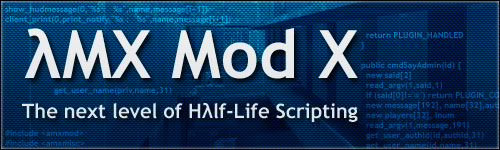




Post a Comment